The Easiest Way to Get a 2x Blast Multiplier

Buy a share on Predict to earn a 2x multiplier on your Blast points.
Really, that’s it. But the boss will lose his shit if I publish a 14-word article, so I guess we’re going to have to break it down into even simpler steps.
1. Create Your Predict Account
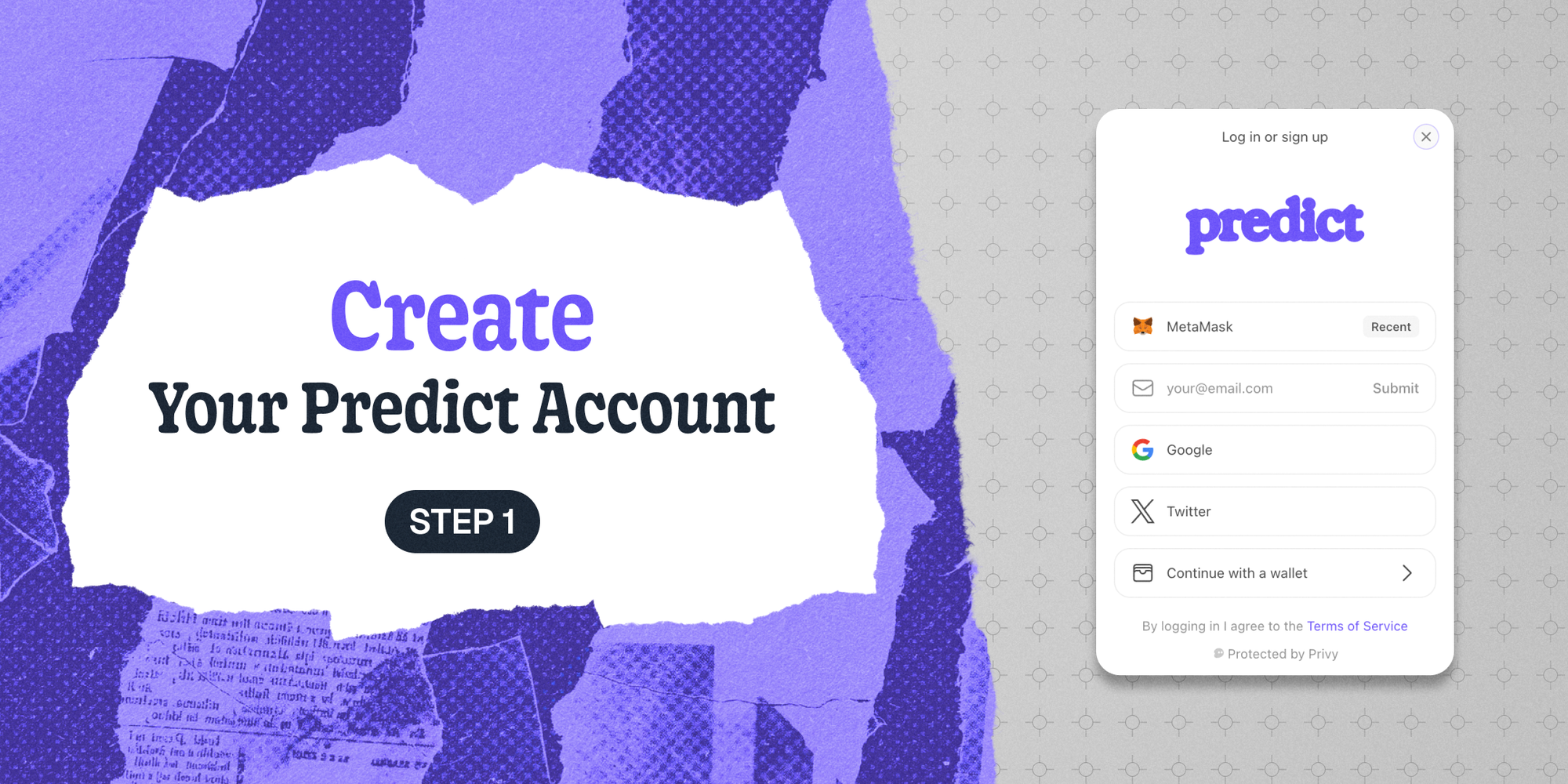
Gone are the clunky days of signing in with MetaMask — unless that’s your thing. We still support it.
On Predict, though, we like accessibility and the freedom to choose. So, if you’re more Web 2.0, we’ve got you covered with Google, X and email signups, too.
To get started, click the Sign Up button in the top-right corner and follow the on-screen instructions.
2. Deposit Stablecoins

Predict supports direct USDB deposits (on the Blast network). However, you can also deposit Ethereum-based USDC or USDT via Blast’s Global Deposit Layer.
To deposit Blast USDB, head to the Manage Funds page and copy the address provided.
For USDC/USDT, you’ll need to use a separate address, which can be revealed through the Deposit Now button in the Deposit via Exchange section.
3. Add Your Blast Address

By default, your multiplier, Blast Gold and Blast Points are allocated to your Predict address. To make the most of it, we recommend reallocating, so that you can enjoy your multiplier on your primary wallet.
This is easy. Head over to the Settings page, scroll down to Allocate Blast Gold & Points, and hit the Reallocate button.
4. Buy a Share
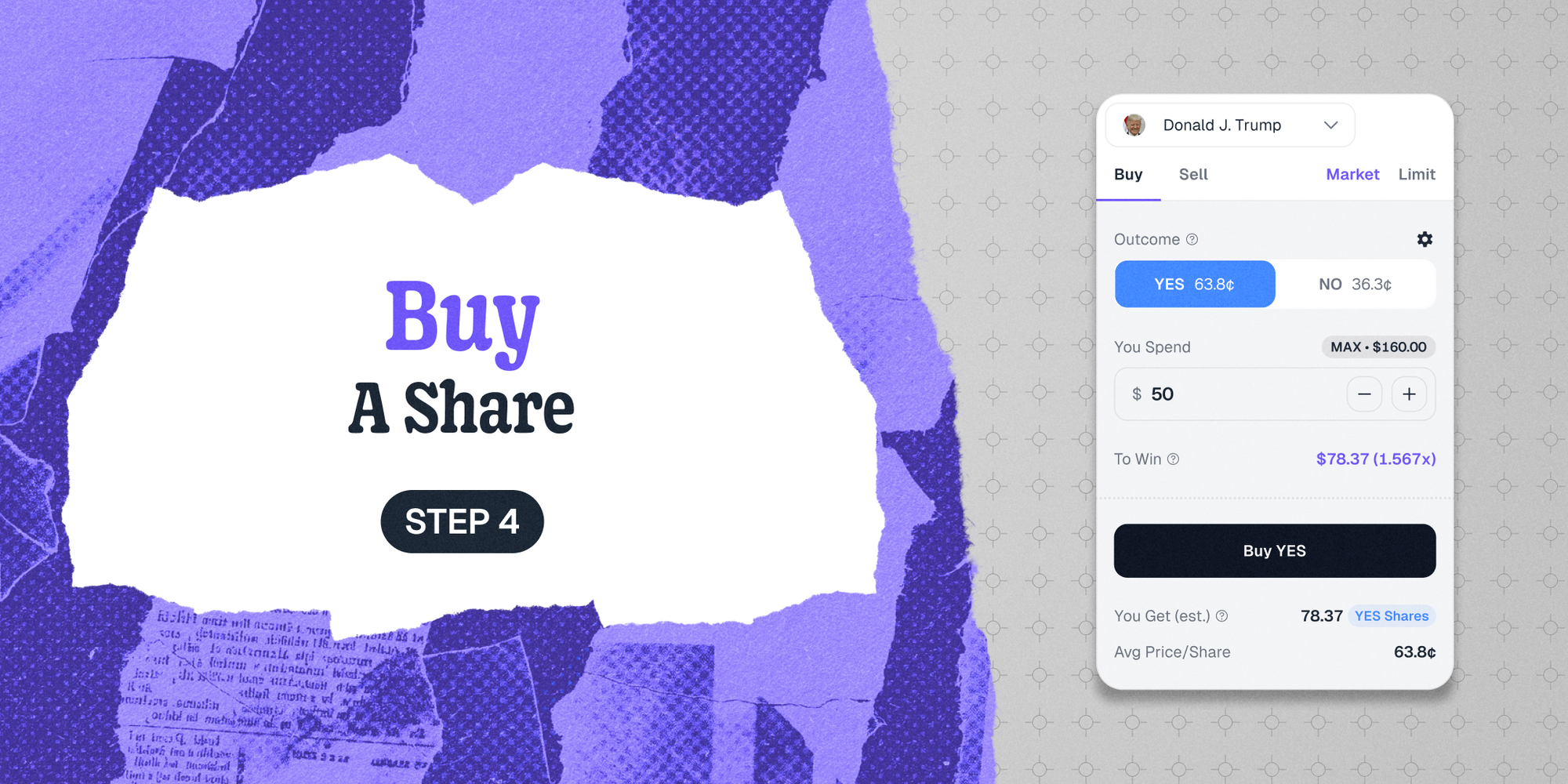
Pick your preferred market on the Markets page. Clicking on it will bring you to its page, where you’ll see the Buy/Sell modal to the right.
For simplicity’s sake, you can buy the default share by clicking the Buy YES button inside this modal. If you prefer, you can buy a NO share instead — both are valid for the purposes of earning a multiplier.
After that, you’re good to go. Your multiplier should show up on your Blast dashboard within the next 24 hours.
While you wait, why not take advantage of the 5.5% passive yield on Predict?



